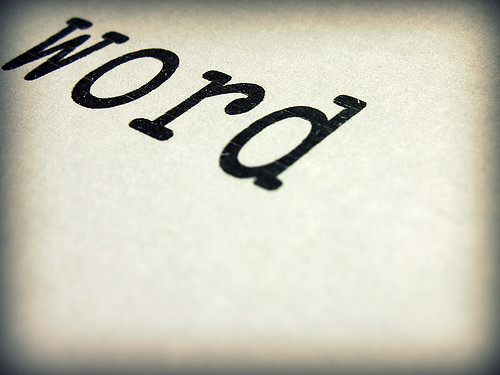After the Google Panda update and especially following the Google Penguin update, webmasters began pooping themselves over low quality links pointed at their sites. Many webmasters have purchased links from Fiverr, participated in link wheels, or otherwise come by craptastic links, so even without using a tool like Open Site Explorer to see who was linking to them, most of those webmasters knew they had low quality inbound links.
Then, people started catching on to Negative SEO, and we suddenly seemingly had confirmation that low quality links pointing to your site could actually harm you.

Putting Negative SEO in perspective
Negative SEO is a tactic that supposedly works, but Google has more or less completely denied that it does despite the algorithm updates and SERP changes that seem to suggest that is not true.
If we both run marketing blogs and you’re beating me in the rankings, I can buy a whole bunch of crappy links pointing to your site, use Xrumer and other tools to build low quality links, and otherwise make it look like you might have been trying to game the search engines. Under Google’s recent algorithm changes, this could earn you a penalty or all out exclusion from search results, which would hopefully bump my website up.
Bad, right?
Right.
This all has caused a lot of people to scream for a link disavowal tool.
Basically, webmasters want a way to give Google a list of links and say, “You see those links over there? Yeah, they’re not mine, so please don’t penalize me for them.”
The problem with this is that:
- Google seems to hate giving into webmaster requests, so will be slow to comply.
- Google in all its infinite wisdom and data mining glory will use paranoid webmasters against the rest of us by taking the link disavowal requests as signs of what websites real people (not computers) think are low quality.
So, look at what happens. Google does a decent job of figuring out what websites are good and bad, but plenty of bad results sneak in now and then, don’t they? Google can just release a link disavowal tool, make webmasters feel like they’re caving and doing them a favor, and then match up the sites requested for disavowal with their algorithmically generated crap site list, and badda bing badda bang badda boom, they’ve suddenly got a new, hopefully higher quality list of crap sites.

I’d be concerned.
Well, I have a few concerns:
- Ignorant and paranoid webmasters will get milked by charlatans that offer a link clean up service.
- Those same webmasters will be a little overzealous and will ask Google to disavow too many links that are actually good.
- An onslaught of bad request will cause sites that you and I get links from to be penalized or banned, which will cause our rankings to drop even though we didn’t request a disavowal.
When Google does eventually announce a link disavowal tool, I bet that it will work to everyone’s advantage if they just stay as far away from it as possible and, if someone absolutely feels the need to use it, that it would be best for everyone if they are as conservative as possible.
Very few webmasters really have the time or knowledge to analyze their link profile, and that lack of knowledge could become a major pain for the rest of us.